
There’s a high likelihood that you’ve used Google Reviews to make a buying decision recently. In fact, it’s 97% likely , as nearly all online consumers read reviews before making their decision to engage a business.
Seems obvious right? People want to know that the place they’re about to do business with has a good reputation, provides a great service or has a really great product. Google Business Reviews are crucial for any business’ online presence.
What’s the bottom line? More Google Reviews = More Leads .
Generating Google Reviews is one of the best ways to increase your local visibility online, but you’d be surprised at how many businesses have very little or no Google Reviews.
In this guide, we’ll show you 4 steps that any business can do to increase their Google Reviews right away.

The Importance of Google Reviews
As a business owner, you’ve probably heard about how important Google Reviews are. However, since setting up your Google My Business profile, the reviews just aren’t coming in. Why?
Well, the simple answer is that you’re not asking your customers to review your business. Sure, it’s easy to forget to ask, but you definitely want to start remembering. Take a look at some of the stats about Google Reviews below.
Google is the preferred review site with 64% of consumers checking Google before visiting a business.
91% of young consumers trust reviews , particularly those who are 18 – 34 years old.
Edelman’s Trust Barometer found that fewer people trust advertising, and 3 in 4 avoid it altogether .
48% of consumers only pay attention to reviews that were written in the last two weeks.
Review ratings are the biggest driver of website clicks in local search , boosting your SEO.
Customers are willing to spend up to 31% more on a business with good reviews.
There are plenty of additional stats we could share with you, but they all lead down the same road. Reviews are the way to go for giving your online presence a quick and easy boost.
Now let’s explore 4 great strategies we’ve personally used with helping our clients generate Google Reviews. These are easy to follow and could help you avoid some common pitfalls.
1. Asking Your Customers In Person
A no-brainer eh? You may be surprised how often this is forgotten. Truth be told, customer experience going well is the norm. Generally, a person will only want to leave a review when something goes bad. Hopefully, that’s not very often…
You should make it a habit to always ask your customers for a review. This could be before they leave your store, when service is complete, after you’ve performed a transaction or other positive interactions. Ask your customer while you are still with them.
Wait, here’s an issue… What if the customer doesn’t know how to leave a review, or just leaves and never does it? Here’s something you can try.

Show Your Customer How To Leave A Review
If you’ve built some good rapport with your customer, or if they are a frequent customer, this strategy works great. With your customer, you or your employees should go through the following steps:
- With the client, navigate to Google Maps on their phone.
- Search for your business name and tap your result.
- Scroll down a bit and you’ll see an option to leave reviews.
- Since you’re going through this with the client, they can leave their review right then and there.
This is the best way to make sure that the Google Review you ask for is actually created!
* Quick disclaimer, the client must be signed into their GMail account. For Android users, a Gmail account is typically signed in by default.
2. Sending Your Google Review Link
Did you know that you can generate a unique Google Review link to make it easy for customers to leave you a review? This link can be sent to customers via email or even text message. This is by far one of the easiest things you can do to get more reviews today.
All your customer has to do is click the link. After clicking, they are taken directly to your Google My Business page to leave a review for your business. Other effective ways to use this link is to include it in your newsletter or on your website.
So how do you get this link? Just follow these simple steps:
- Go to Pleper Google Review Link Generator
- Scroll down to the ‘Autocomplete field’, type in your business’ name as it appears on Google Maps.
- If your result was found, click it and then choose “Generate the awesome link”.
- The next screen will give you a number of options including a QR code.
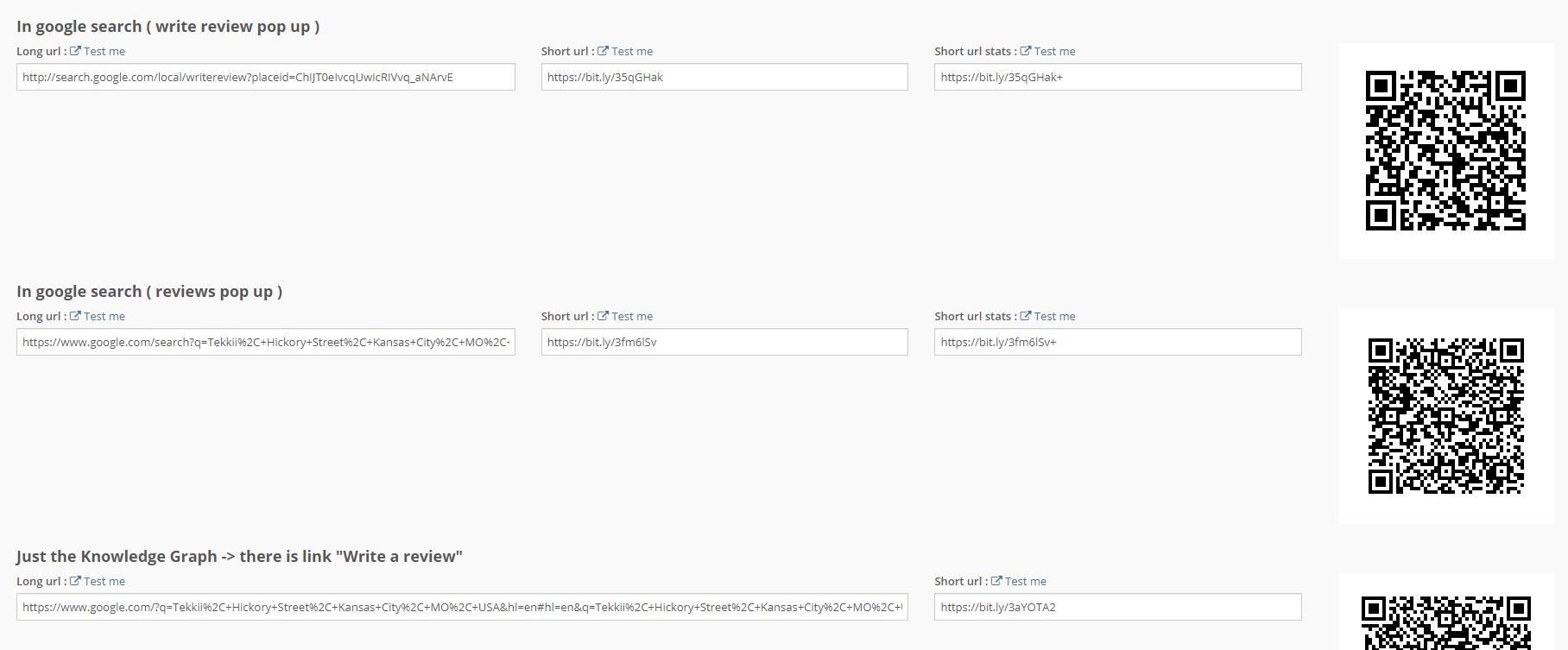 We recommend you copy the Short URL underneath the first set of links titled “In google search (write review pop up)”. From here, take the link and text or email this to your customers and ask them for a review!
We recommend you copy the Short URL underneath the first set of links titled “In google search (write review pop up)”. From here, take the link and text or email this to your customers and ask them for a review!
3. Hand Outs or Leave Behinds
When you see customers on a more frequent basis, you may need a different strategy for letting each one of them know to leave a review. Consider having postcards or other collateral designed so you can hand them out to customers. These should thank them and give instructions for leaving your business a review.
Additionally, if your team goes to the customer’s location, be sure to leave something behind that you know the customer will see and won’t just throw away.

Be Sure to Follow Up
Using your link from step 2, wait a day or so to follow-up with your customer after you handout or leave behind a request for review. You can write them a simple email like the one below:
Hello [CUSTOMER NAME],
Thank you for your business and allowing us to take care of your needs on [DATE].
Will you share your experience with us by writing a review? We love hearing from our customers and your feedback is extremely important to us.
[LINK TO LEAVE REVIEW]
Thank you,
Of course feel free to customize as you see fit. Even add a personal note.
Now, if you’d rather go a more automated route , consider our last strategy below.
4. Use A Review Generation Software
To tie the three points above together in a nice and automated way, a review generation software is the way to go . Review Generation programs allow you to request reviews from your customers, follow up with them automatically and allow you to take care of negative reviews before they go public.
While there are plenty of programs such as Podium, Birdeye and Nearby Now, the one we’ve had the most experience with is a Canadian software called Whitespark .
Here are some of the features:
- Keep track of customers – You can add your customers to the program allow you to keep track of them and their feedback.
- Bulk add customers – Through an Excel document or Google Sheet, you can import multiple customers at once.
- Send review requests via email or text – Once your customers are in the system, you can send email or text messages requesting a review from all of them at once.
- Automatic Follow-ups – A follow-up message will automatically be sent to the customer if they have not responded in the number of days you set. It will repeat this one or two more times before stopping.
- Track and respond to feedback – You are notified when you receive a review and are able to respond to it all in one dashboard.
- Get reviews on multiple platforms, not just Google – Many review generation software platforms allow you to gather reviews for plenty of websites, not just Google Business Reviews
- Display Reviews on Your Website – Whitespark as well as many other review generation options feature the ability to embed your reviews directly on your website for a great display.
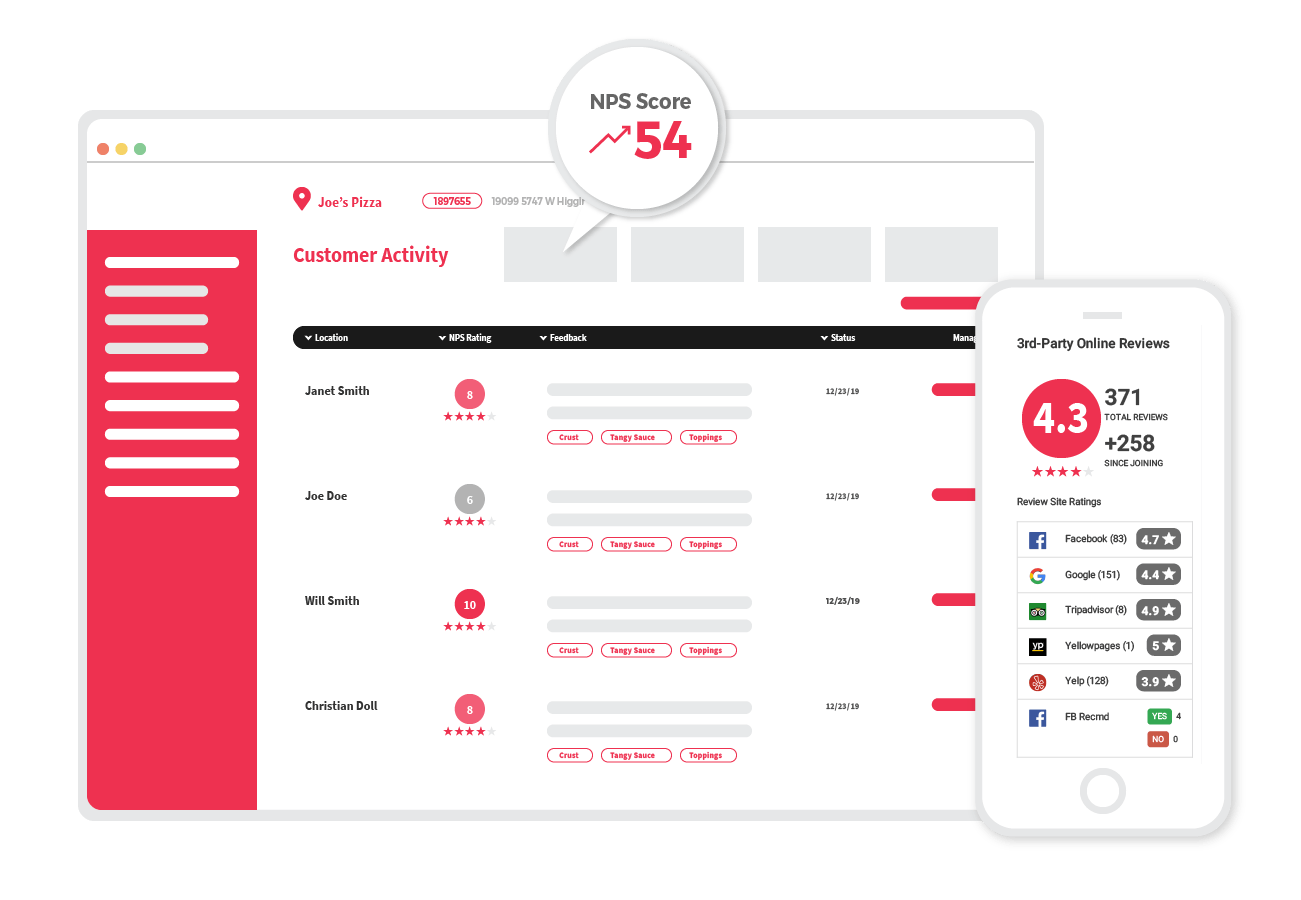
What Does A Review Generation Software Cost?
While we’ve only used two at the time of writing this, Whitespark, is only $55 per month per location, but bulk discounts are available. You can expect to spend anywhere from $25 to a few hundred per month for other software options, though they may come with important features your business needs.
Another great option we’ve used is Reviews On My Website , which is very cost effective for new and small businesses. You can expect to pay about $25 per month per location for the full capabilities of their program.
There are dozens of reputation management options out there, so I’d recommend checking out this list with reviews from Capterra:
Have Questions?
There are dozens of other ways to generate more Google Reviews for your business. The four above are some we’ve found to be the quickest, easiest and most successful for getting reviews quickly for our clients. If you have questions, don’t hesitate to reach out to us via email or our social media.
Now go out there and get more Google Reviews!

The post 4 Ways to Get More Google Business Reviews appeared first on Tekkii.
Article by:

Looking to discover how you can improve your results from the web? Contact us to request a free consultation and we'll help you find out.
Recent Articles
Get the Latest
Subscribe for more digital marketing insights & tips to grow your business.
| Thank you for Signing Up |


Leave A Comment
Curious about what web can do for you? We can help.
Tekkii Office
103 Archibald Ave.
Kansas City, MO 64111
Monday – Friday: 9am – 6pm
Saturday – Sunday: Closed
Services
Analytics & Reporting
Web Development
© 2023 Tekkii, LLC. All Rights Reserved | Privacy Policy | Sitemap


